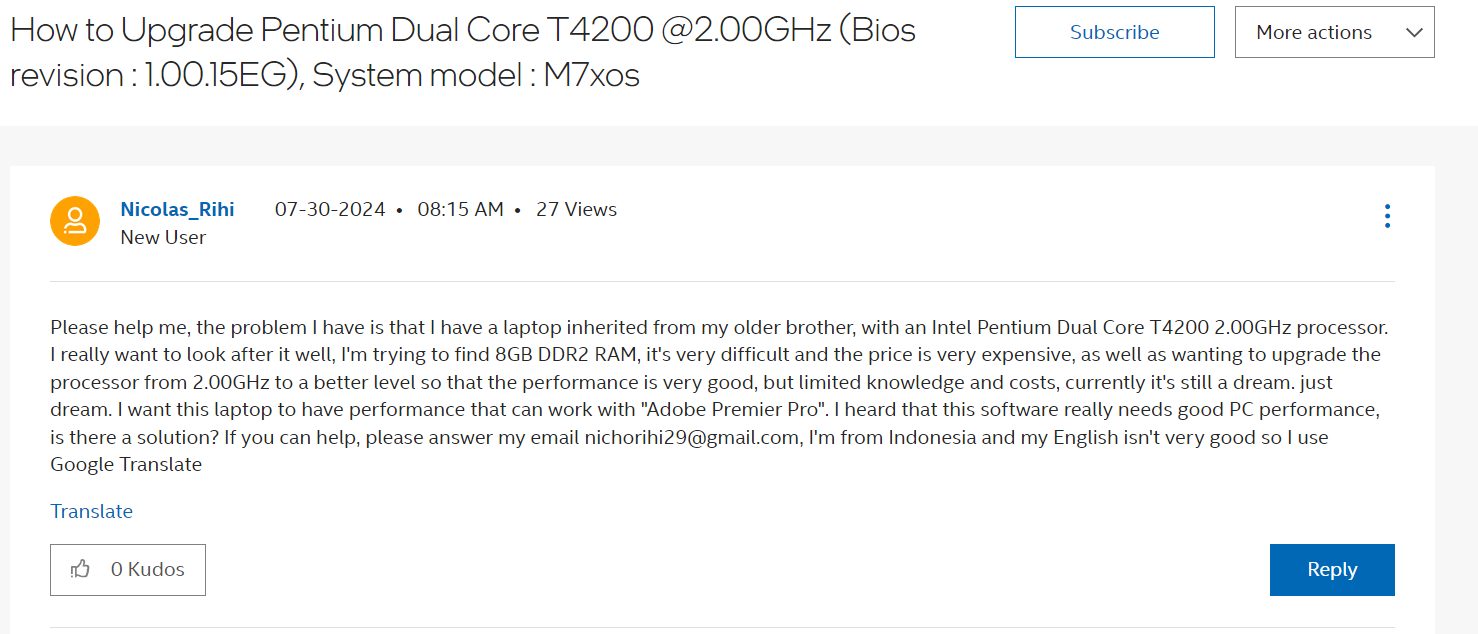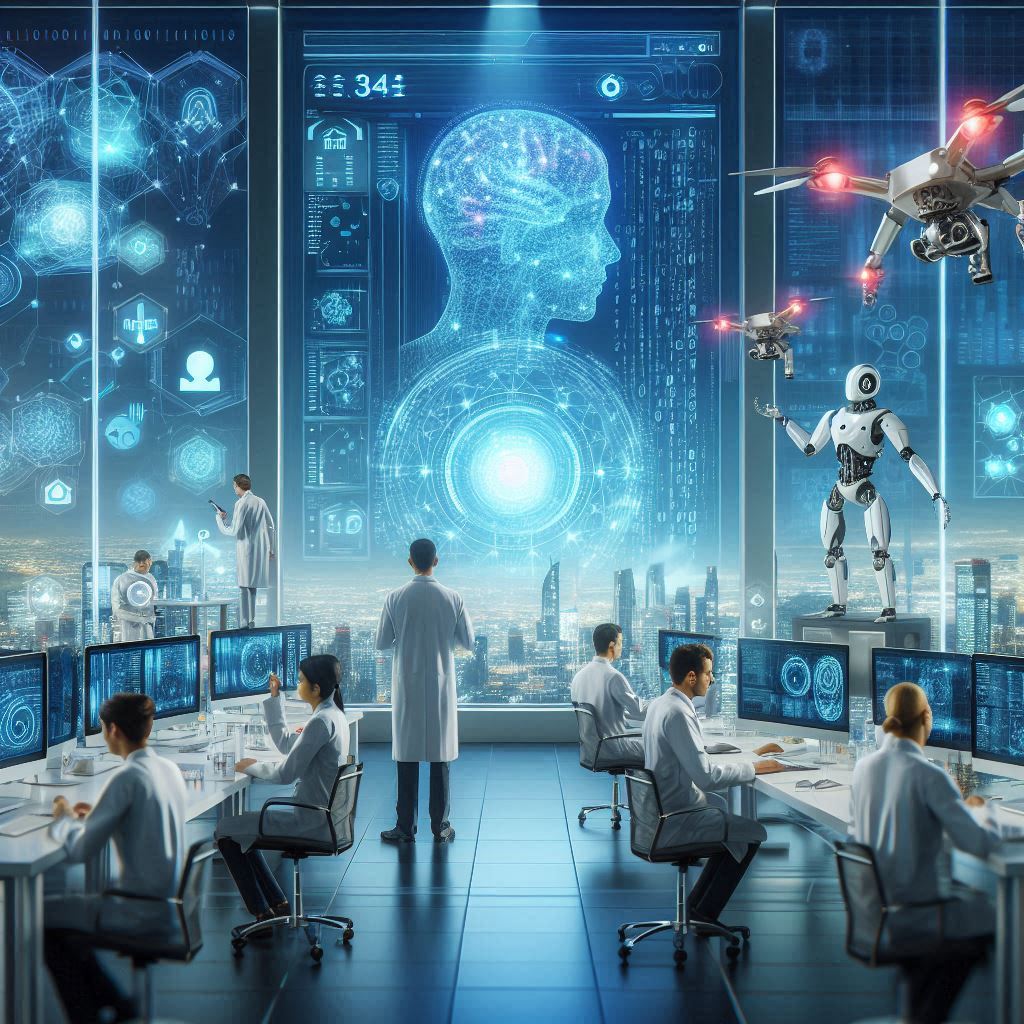If you have inherited an older laptop with an Intel Pentium Dual Core T4200 processor running at 2.00GHz, you might find yourself facing limitations, especially if you want to run demanding software like Adobe Premiere Pro. Upgrading older hardware can be challenging, but with some careful planning and effort, you can enhance your laptop’s performance. Here’s a comprehensive guide to help you navigate this upgrade process effectively.
1. Understanding Your Current System
Processor: Intel Pentium Dual Core T4200
- Clock Speed: 2.00GHz
- Architecture: 64-bit
- Core Count: 2
BIOS Revision: 1.00.15EG
- This is the firmware that controls your laptop’s hardware.
System Model
- Your laptop’s specific model details are essential for compatibility checks.
2. Assessing Your Upgrade Options
RAM Upgrade
Current RAM Type: DDR2
Why Upgrade RAM?
- Adobe Premiere Pro requires a significant amount of RAM to handle video editing tasks smoothly.
- Increasing RAM from 4GB to 8GB can provide a noticeable performance boost.
Challenges:
- Finding DDR2 RAM: DDR2 RAM is outdated and harder to find.
- Cost: Due to its rarity, DDR2 RAM can be quite expensive.
Solution:
- Check Online Marketplaces: Look for DDR2 RAM on websites like eBay or specialized computer hardware forums.
- Local Computer Shops: Some shops might have old stock.
- Consider Upgrading to a Newer System: If the cost of DDR2 RAM is prohibitive, it might be worth considering a new laptop that supports DDR3 or DDR4 RAM.
Processor Upgrade
Current Processor: Intel Pentium Dual Core T4200
Why Upgrade the Processor?
- Performance Boost: A more powerful processor can handle demanding applications like Adobe Premiere Pro more efficiently.
Challenges:
- Compatibility: Your laptop’s motherboard may not support newer processors.
- Technical Limitations: Processor upgrades are more complex and might require motherboard changes or BIOS updates.
Solution:
- Check Processor Compatibility: Consult your laptop’s manual or manufacturer’s website to see which processors are supported.
- Consider Professional Help: If you’re not familiar with upgrading processors, seek assistance from a professional technician.
3. Optimizing Your System for Better Performance
Even if you can’t upgrade your hardware, there are still ways to improve your laptop’s performance:
Software Optimization
- Update Drivers: Ensure all your drivers are up-to-date.
- Optimize Software Settings: Adjust Adobe Premiere Pro settings to reduce the strain on your system.
- Clean Up Your System: Regularly remove unnecessary files and programs.
System Maintenance
- Keep Your Laptop Cool: Overheating can throttle performance. Use a cooling pad to help maintain optimal temperatures.
- Perform Regular Maintenance: Clean your laptop’s vents and fans to ensure efficient cooling.
4. Alternative Solutions
If upgrading your current laptop proves too challenging or expensive, consider these alternatives:
Investing in a New Laptop
- Modern Systems: New laptops come with advanced processors and ample RAM, which will handle Adobe Premiere Pro and other demanding software more efficiently.
- Look for Deals: You might find good deals on laptops with the specifications you need.
Desktop Options
- Custom Builds: If you’re open to using a desktop computer, you can build or buy a system tailored to your performance needs at a potentially lower cost.
5. Conclusion
Upgrading an older laptop with an Intel Pentium Dual Core T4200 processor involves balancing costs, compatibility, and performance needs. While finding DDR2 RAM and upgrading the processor might be challenging, optimizing your system and considering new hardware options can provide viable solutions. By following these guidelines, you can enhance your laptop’s performance and enjoy a better computing experience with applications like Adobe Premiere Pro.
If you need further assistance or have specific questions about upgrading your laptop, don’t hesitate to reach out to a professional technician or consult with online forums and communities.