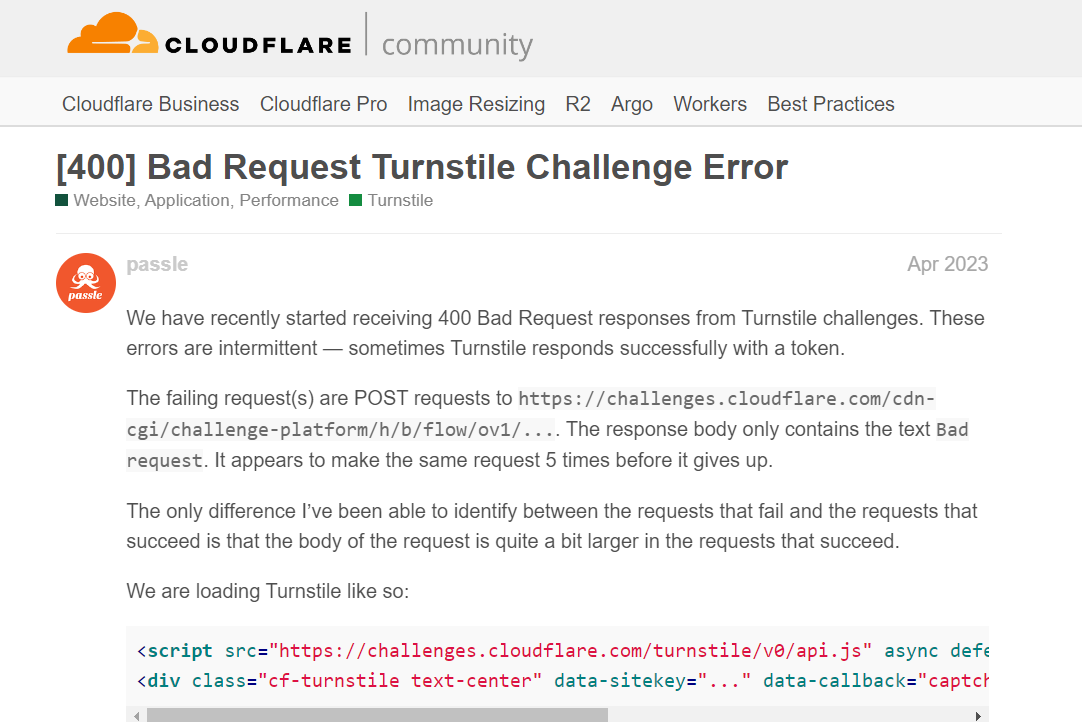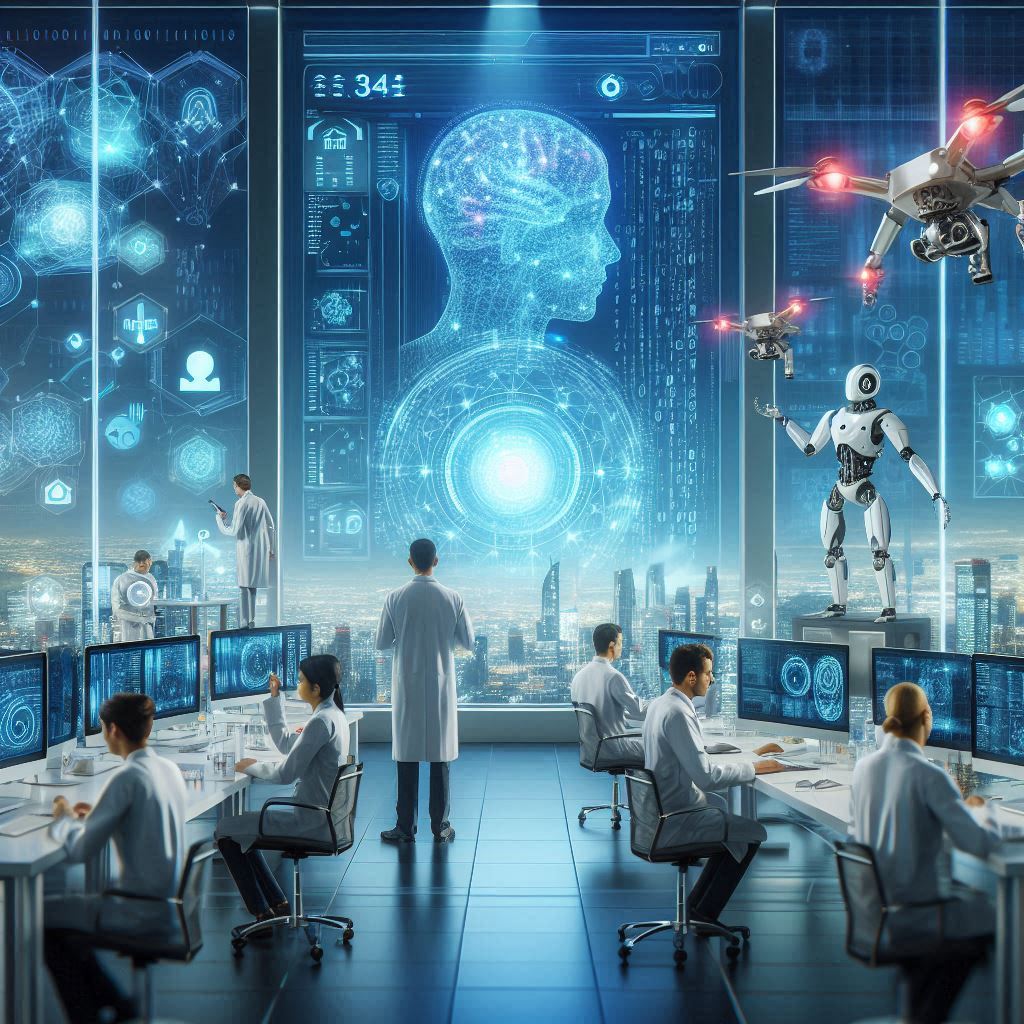In recent weeks, many web developers have encountered intermittent issues with Turnstile challenges, particularly involving 400 Bad Request responses. This issue can be quite frustrating, especially when it occurs sporadically and without a clear pattern. If you’ve recently started receiving these errors when integrating a Turnstile on your website, you’re not alone. This article provides a comprehensive guide to understanding and resolving these intermittent 400 Bad Request errors, ensuring that your Turnstile integration works seamlessly.
Understanding Turnstile Challenges
What is Turnstile?
Turnstile is a service provided by Cloudflare designed to protect websites from spam and automated abuse. It works by presenting a challenge to users that must be completed to prove they are human. Turnstile challenges can come in various forms, including CAPTCHA-like tests or other verification methods.
Why Integrate Turnstile?
When integrating Turnstile into your website, it’s crucial to ensure that the integration is correct and that the system is configured to handle challenges effectively. However, occasional errors can arise, which can disrupt the user experience and affect site functionality.
The Issue: 400 Bad Request Errors
Error Description
You have reported encountering intermittent 400 Bad Request responses when making POST requests to Turnstile challenges. The failing requests are directed to:
bashCopy codehttps://challenges.cloudflare.com/cdn-cgi/challenge-platform/h/b/flow/ov1/....
In these cases, the response body only contains the text “Bad request.” Notably, the request seems to be retried up to five times before giving up. The primary observation is that successful requests have a noticeably larger request body compared to those that fail.
Intermittent Nature of the Problem
The intermittent nature of these errors can make them challenging to diagnose. The issue seems to occur randomly, making it difficult to pinpoint the exact cause and find a consistent solution.
Analyzing the Problem
1. Request Size Discrepancy
One critical observation is that requests with larger bodies tend to succeed, while smaller requests fail. This might indicate that the size of the request body is playing a role in the success or failure of Turnstile challenges. However, this observation requires further investigation to confirm whether request size directly influences the error occurrence.
2. Turnstile Integration Code
Your Turnstile integration code is as follows:
htmlCopy code<script src="https://challenges.cloudflare.com/turnstile/v0/api.js" async defer></script>
<div class="cf-turnstile text-center" data-sitekey="..." data-callback="captchaCallback"></div>
This code snippet is crucial for properly initializing and displaying the Turnstile challenge. However, any issues with this code or its execution could potentially lead to errors.
Common Causes of 400 Bad Request Errors
1. Invalid or Malformed Requests
A 400 Bad Request error typically indicates that the server cannot process the request due to malformed syntax or invalid data. This could be caused by incorrect parameters, missing fields, or other issues with the request format.
2. Request Size Limitations
Some servers impose limits on the size of requests they can handle. If your requests exceed these limits, they may be rejected with a 400 Bad Request error. This might explain why larger requests sometimes succeed.
3. Server-Side Issues
Intermittent errors could also be related to server-side problems, such as misconfigurations or temporary issues with the Turnstile service.
4. Client-Side Errors
Errors on the client side, such as incorrect implementation or JavaScript errors, could also lead to issues with Turnstile challenges.
Troubleshooting Steps
1. Verify Turnstile Integration
Ensure that your Turnstile integration code is correct and that the API script is loading without errors. Check the browser’s developer console for any JavaScript errors related to the Turnstile script.
2. Inspect Network Requests
Use browser developer tools to inspect the network requests and responses. Look for discrepancies between successful and failed requests. Pay attention to the request headers, parameters, and body content.
3. Check Request Size
Compare the size of the request bodies for successful and failed requests. If possible, adjust the size of the requests to see if it affects the error occurrence.
4. Monitor Server Logs
If you have access to server logs, review them for any relevant error messages or warnings that might provide additional context about the 400 Bad Request errors.
5. Consult Turnstile Documentation
Review the Turnstile documentation for any guidance on request limits, common issues, and best practices for integration. The documentation may provide insights into potential causes of the errors and how to address them.
6. Test with Different Configurations
Experiment with different configurations and settings for Turnstile to identify if specific parameters or conditions are causing the issue. This could include testing with different challenge types or adjusting request parameters.
7. Contact Turnstile Support
If the issue persists and you cannot resolve it with the above steps, consider reaching out to Turnstile support. Provide them with detailed information about the problem, including examples of failed requests and any relevant observations.
Best Practices for Turnstile Integration
1. Ensure Proper Initialization
Verify that the Turnstile API script is loaded correctly and that the Turnstile widget is initialized properly. Use the async and defer attributes to ensure that the script loads without blocking other content.
2. Handle Errors Gracefully
Implement error handling in your application to manage any issues with Turnstile challenges. Provide users with clear instructions or alternatives if a challenge fails.
3. Optimize Request Size
Keep requests as small and efficient as possible while including all necessary data. Avoid sending unnecessary or redundant information in the request body.
4. Regularly Review and Test Integration
Periodically review and test your Turnstile integration to ensure it remains functional and up-to-date. Monitor for any changes in Turnstile’s API or service that may impact your implementation.
5. Stay Informed About Updates
Stay informed about updates and changes to Turnstile and Cloudflare’s services. Subscribe to relevant communication channels or newsletters to receive the latest information.
Conclusion
Encountering intermittent 400 Bad Request errors with Turnstile challenges can be challenging, but with the right approach, you can identify and resolve the underlying issues. By following the troubleshooting steps outlined in this article, you can improve your Turnstile integration and ensure a smoother experience for your users.
If you continue to experience difficulties, don’t hesitate to seek assistance from Turnstile support or consult the documentation for further guidance. With careful attention to detail and proactive troubleshooting, you can overcome these challenges and maintain a secure and effective Turnstile implementation.