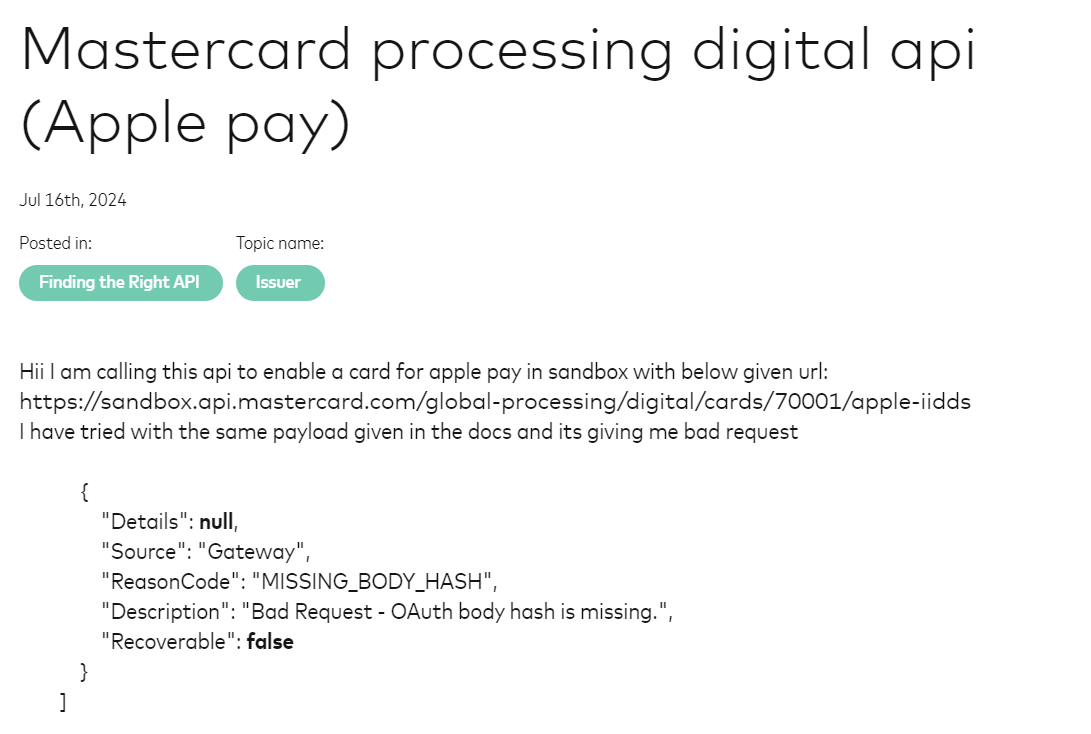Integrating payment solutions like Apple Pay into your digital infrastructure is essential for modern businesses. MasterCard’s Processing Digital API provides a robust solution for enabling cards for Apple Pay. However, like any API, it comes with its own set of challenges. In this article, we’ll explore the intricacies of the MasterCard Processing Digital API, specifically focusing on enabling a card for Apple Pay, and address common issues such as the “Bad Request – OAuth body hash is missing” error.
Understanding the MasterCard Processing Digital API
The MasterCard Processing Digital API is designed to facilitate digital payment processing, making it easier for businesses to integrate various payment solutions, including Apple Pay. This API allows issuers to enable cards for use with Apple Pay, ensuring a seamless transaction experience for users.
Key Features
- Seamless Integration: Easily integrate with Apple Pay to offer a streamlined payment experience.
- Security: Robust security features, including OAuth 1.0a for secure API calls.
- Global Reach: Support for multiple currencies and global transactions.
Getting Started with the API
Sandbox Environment
Before going live, it’s crucial to test your integration in the sandbox environment. This allows you to identify and fix issues without affecting real transactions.
API Endpoint
To enable a card for Apple Pay in the sandbox environment, you’ll use the following URL:
bashCopy codehttps://sandbox.api.mastercard.com/global-processing/digital/cards/70001/apple-iidds
Sample Payload
Here’s a sample payload you might use, based on the MasterCard API documentation:
jsonCopy code{
"card": {
"number": "5432123456781234",
"expiryMonth": "12",
"expiryYear": "24",
"cvv": "123"
},
"device": {
"id": "device123",
"type": "APPLE_PAY"
}
}
Common Issues and Troubleshooting
Bad Request – OAuth Body Hash is Missing
One of the common errors you might encounter is:
jsonCopy code{
"Details": null,
"Source": "Gateway",
"ReasonCode": "MISSING_BODY_HASH",
"Description": "Bad Request - OAuth body hash is missing.",
"Recoverable": false
}
This error indicates that the OAuth body hash is missing from your request. OAuth 1.0a requires a hash of the request body to be included in the authorization header. Let’s delve into how to resolve this issue.
Understanding OAuth 1.0a
OAuth 1.0a is an authentication protocol that allows secure API authorization. It uses HMAC-SHA1 signatures to ensure that the request has not been tampered with.
Generating the OAuth Body Hash
To resolve the “MISSING_BODY_HASH” error, you need to include the oauth_body_hash parameter in your OAuth signature. Here’s how you can generate it:
- Compute the SHA-256 Hash: Calculate the SHA-256 hash of the request body.
- Base64 Encode the Hash: Base64 encode the resulting hash.
Here’s an example in Python:
pythonCopy codeimport hashlib
import base64
body = '{"card": {"number": "5432123456781234", "expiryMonth": "12", "expiryYear": "24", "cvv": "123"}, "device": {"id": "device123", "type": "APPLE_PAY"}}'
# Compute SHA-256 hash
sha256_hash = hashlib.sha256(body.encode()).digest()
# Base64 encode the hash
oauth_body_hash = base64.b64encode(sha256_hash).decode()
print(oauth_body_hash)
Adding the OAuth Body Hash to the Header
Once you have the oauth_body_hash, include it in your OAuth authorization header:
plaintextCopy codeAuthorization: OAuth oauth_body_hash="generated_hash", oauth_consumer_key="your_consumer_key", oauth_nonce="generated_nonce", oauth_signature="generated_signature", oauth_signature_method="HMAC-SHA1", oauth_timestamp="current_timestamp", oauth_version="1.0"
Full Example
Here’s how you can send the request with the correct OAuth headers using Python and the requests library:
pythonCopy codeimport requests
import hashlib
import base64
import time
import uuid
import hmac
import binascii
def generate_oauth_body_hash(body):
sha256_hash = hashlib.sha256(body.encode()).digest()
return base64.b64encode(sha256_hash).decode()
def generate_oauth_signature(base_string, consumer_secret, token_secret=""):
key = f"{consumer_secret}&{token_secret}".encode()
message = base_string.encode()
signature = hmac.new(key, message, hashlib.sha1).digest()
return base64.b64encode(signature).decode()
url = "https://sandbox.api.mastercard.com/global-processing/digital/cards/70001/apple-iidds"
body = '{"card": {"number": "5432123456781234", "expiryMonth": "12", "expiryYear": "24", "cvv": "123"}, "device": {"id": "device123", "type": "APPLE_PAY"}}'
oauth_body_hash = generate_oauth_body_hash(body)
consumer_key = "your_consumer_key"
consumer_secret = "your_consumer_secret"
nonce = str(uuid.uuid4())
timestamp = str(int(time.time()))
base_string = f"POST&{url}&oauth_body_hash={oauth_body_hash}&oauth_consumer_key={consumer_key}&oauth_nonce={nonce}&oauth_signature_method=HMAC-SHA1&oauth_timestamp={timestamp}&oauth_version=1.0"
oauth_signature = generate_oauth_signature(base_string, consumer_secret)
headers = {
"Authorization": f'OAuth oauth_body_hash="{oauth_body_hash}", oauth_consumer_key="{consumer_key}", oauth_nonce="{nonce}", oauth_signature="{oauth_signature}", oauth_signature_method="HMAC-SHA1", oauth_timestamp="{timestamp}", oauth_version="1.0"',
"Content-Type": "application/json"
}
response = requests.post(url, headers=headers, data=body)
print(response.status_code)
print(response.json())
Benefits of Using MasterCard’s API vs. Third-Party Payment Gateways
Direct Integration
Using MasterCard’s API allows you to integrate directly with the payment network, reducing dependency on third-party services. This can result in faster transaction processing and more control over your payment workflows.
Enhanced Security
MasterCard’s API comes with advanced security features, including encryption and tokenization, ensuring that sensitive payment information is protected.
Cost-Effectiveness
While third-party payment gateways charge fees for their services, direct integration with MasterCard’s API can potentially reduce transaction costs, especially for high-volume businesses.
Customization
Direct API access allows for greater customization, enabling you to tailor the payment process to fit your specific business needs.
Pricing Structure
Understanding the pricing structure is crucial for budgeting and financial planning. Here’s a general overview of what you might expect:
- Standard Transaction Fees: 0.05% + $0.22 per transaction for debit card POS regulated terminals.
- Additional Fees: There might be extra charges for premium features, cross-border transactions, or high-risk transactions.
For precise pricing, contact MasterCard directly or consult their official documentation.
Conclusion
Integrating MasterCard’s Processing Digital API for Apple Pay can provide numerous benefits, including enhanced security, cost savings, and greater control over your payment processes. By understanding the common issues and how to resolve them, such as the “MISSING_BODY_HASH” error, you can ensure a smooth and efficient integration.
For any further assistance, don’t hesitate to reach out to MasterCard support or consult the detailed documentation available on their website. Happy coding!
How to Resolve the Issue of Adding Money to Your PayPal Account When Verification Fails