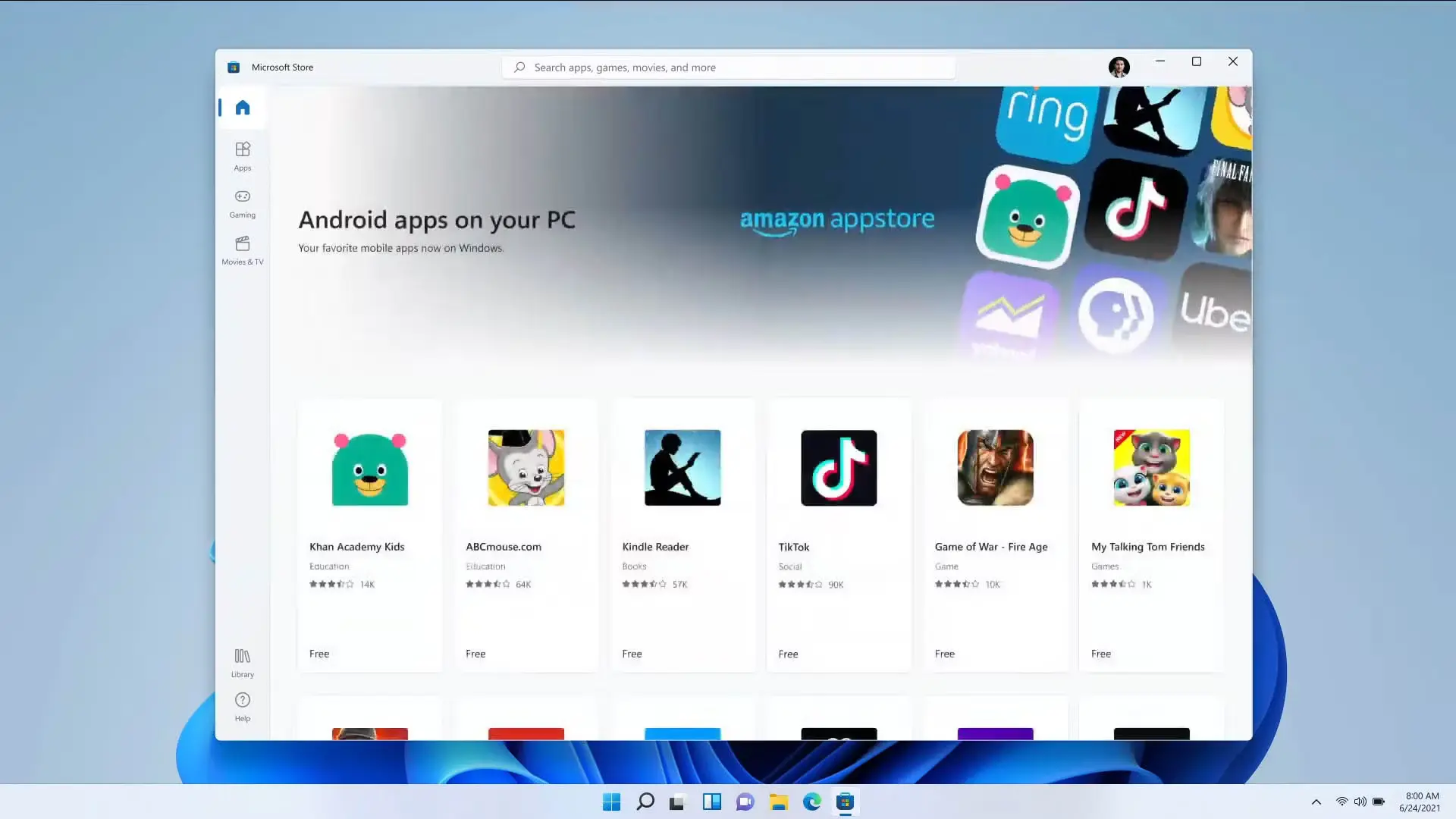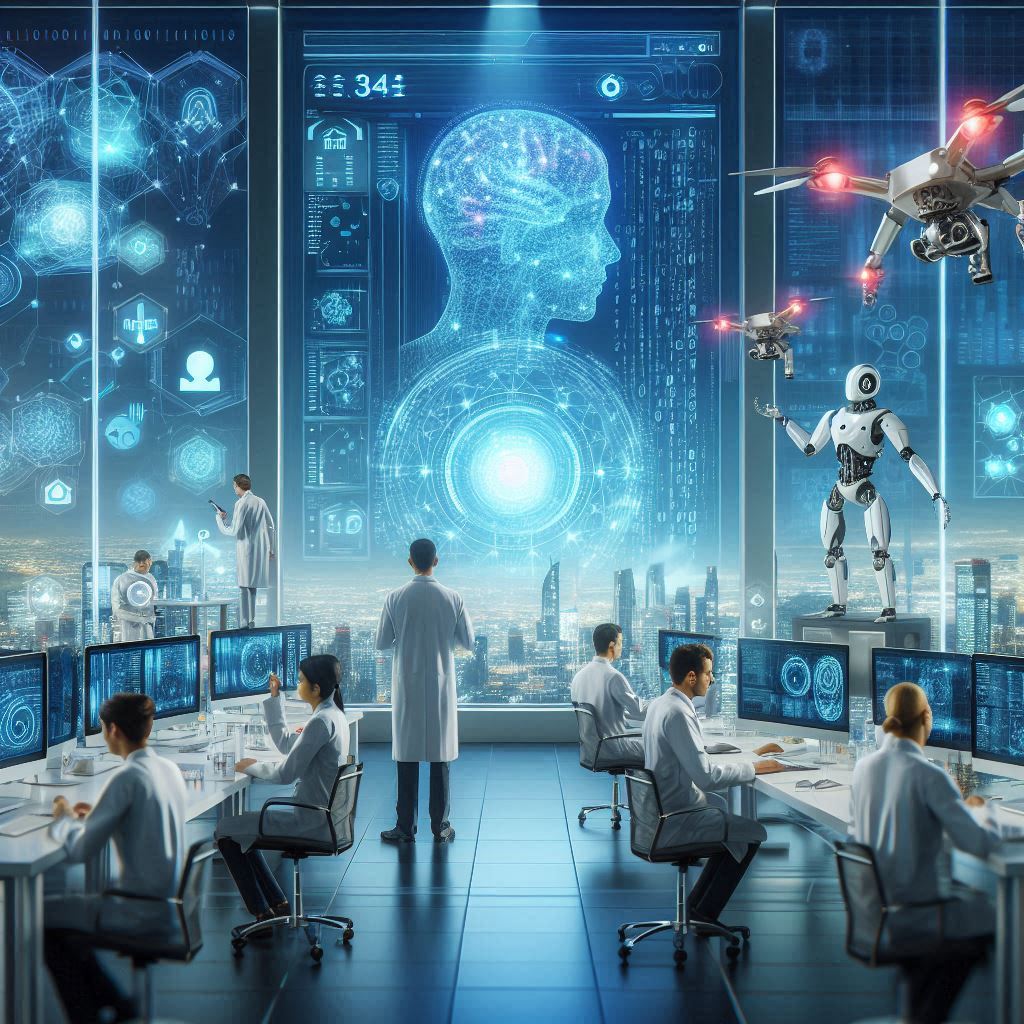Attention Windows 11 users who love Android apps! There’s exciting news on the horizon. Microsoft recently released an update for the Windows Subsystem for Android (WSA), bringing it to version 2407.40000.0.0 LTS 4. This update promises to enhance your experience of running Android apps directly on your Windows machine.
What is WSA?
WSA, a game-changer for Windows 11, allows you to install and run Android applications on your Windows system. This opens up a vast library of apps you can use alongside your favorite Windows programs.
What’s New in WSA 2407.40000.0.0 LTS 4?
While the official details from Microsoft are scarce at the moment, some sources suggest this update might be linked to an upgrade of the underlying Android version within WSA. There’s a possibility that WSA 2407.40000.0.0 LTS 4 brings Android 13 to Windows 11.
Benefits of Upgrading WSA
Upgrading WSA to the latest version can offer several advantages:
- Improved Performance: Newer versions of WSA often come with performance optimizations, making your Android apps run smoother.
- Enhanced Stability: Updates can address bugs and stability issues, leading to a more reliable experience.
- Potential New Features: Depending on the update’s specifics, you might see new features or functionalities within WSA.
How to Update WSA
Microsoft typically delivers WSA updates through the Microsoft Store. Here’s how to check for updates:
- Launch the Microsoft Store app on your Windows 11 PC.
- Click on the Library icon (three dots) located next to the search bar.
- Select “Get updates.”
- The store will search for available updates, including any for WSA.
- If a WSA update is available, click “Install” to download and apply it.
Stay Tuned for More Information
As more details about the WSA 2404.40000.0.0 LTS 4 update emerge, we’ll be sure to keep you informed. In the meantime, consider checking for updates in the Microsoft Store to ensure you’re running the latest version of WSA and enjoying the best possible Android app experience on your Windows 11 machine.
How to Fix Black Screen Issue with Non-Lighting Keyboard on Dell XPS 15Z L511Z